Apps aren't just for your smartphone anymore
Many newer GM vehicles let you connect to some of your favorite apps directly from your vehicle’s center display. No phones, Bluetooth or cords required. Just stream your favorite news, music and podcasts while you’re on the road using In‑Vehicle Apps
Choose Your Apps
On your center display, navigate to the “apps” icon. A list of available apps will be shown. To download an app, select it and push the download button on the screen. After accepting the terms and conditions, you’ll receive a notification when the app is finished downloading. The app will appear on your center display, ready for you to use.
Here are a few app options that can help enhance your driving experience without ever having to pull out your smartphone:
Entertainment and Music
Your In-Vehicle Apps can connect you to a whole world of new tunes, audiobooks and podcasts. It’s easy to connect an existing account to these apps so you can quickly load your favorite station, that perfect playlist or pick up your story right where you left off on another device.
- Pandora:
* Free personalized radio that plays the music you can’t live without and helps you discover songs and artists you’ll love.
- iHeartRadio:
* Stream thousands of live radio stations, podcasts and playlists for any mood or occasion.
- Spotify:
* Spotify is all the music you’ll ever need. Millions of songs are available instantly. Just choose music you love, or let Spotify play you something great.

News
Stay connected to the latest happenings when you’re on the road. Listen to news from Washington or updates on events happening in your city. Weather reports based on your vehicle’s location can help you be prepared for Mother Nature.
- The New York Times:
* Get your daily dose of The New York Times. The app features The Daily podcast, hosted by Michael Barbaro and Sabrina Tavernise.
- The Wall Street Journal:
* Gain critical insights from expert journalists and notable thought leaders in your favorite WSJ podcasts.
You can also find apps like NPR One,

Getting started
In order to use your in-vehicle apps, you’ll need an active OnStar plan
- OnStar Connect:
* Access to Alexa features and skills or use your touchscreen to access streaming apps, like Spotify, SiriusXM, real-time traffic updates with Connected Navigation and more.
- OnStar Connect Plus:
* Get In-Vehicle Apps* that deliver news, music and more of the content you love. Plus, you get in-vehicle data that powers a built-in Wi-Fi® Hotspot and can connect up to seven devices. And you can remotely command and keep tabs on your vehicle using the vehicle mobile app.
- OnStar One:
* We've combined all the OnStar features into one ultimate plan, OnStar One. That means you’ve got directions,* Roadside Assistance,* Automatic Crash Response,* Alexa voice service,* all the In-Vehicle Apps* you could want (plus the OnStar Guardian® app* on your phone), the vehicle mobile app* and a lot more — all for the affordable OnStar cost of membership. How much is OnStar there for you? 24/7 — in every way you need us.

Need help?
If you’re having trouble with your In-Vehicle Apps, you can visit your GM Account for support and answers to frequently asked questions. You can also push your blue OnStar button to get help from an OnStar Advisor.