Many people are adjusting to a new way of working. So are OnStar Advisors, as they continue their commitment to Members while working from home
The unexpected doesn’t take time off. That’s why OnStar Emergency Advisors
Of course, as many of us discovered, working from home takes more than sitting on a couch with a laptop. That was true of Advisors too. They were given all the tools and technologies they needed to stay in contact with Members nationwide from their newly established home offices. And nearly a year later, the transition to remote work has been remarkably successful for OnStar.
Here’s how three Advisors have continued to provide OnStar safety and security services from a distance, as well as their tips for making working from home go smoothly.

Stephanie Outing
OnStar Account Security & Investigations, Assistant Coordinator
Stephanie, who has been with OnStar for seven years, responds to Stolen Vehicle Assistance
Despite some initial challenges, working remotely has gone smoothly for Stephanie overall. Summer storms occasionally knocked out power to her home, preventing her from working (other Advisors were able to step in), and she says the volume of stolen vehicle calls remained high. “With more people at home, I feel like that left them vulnerable because thieves knew where their vehicles were located,” she says.
To stay focused, and ensure she had privacy for conversations with Members and law enforcement, Stephanie established a specific work area in her home. She also adapted to using just two monitors versus the three she had at the contact center.
For Stephanie, one of the perks to working from home is having some schedule flexibility to be able to pick up her four-year-old son from school on her lunch breaks. Plus, she says she has had more time to get things done around the house and spend more time with family. “I think that’s a positive for everyone with working from home,” she says.
Despite being with family more, working from home also created some moments of feeling isolated. “We do sometimes need to get out the house and get that human interaction with coworkers and catch up with them. I did miss that,” Stephanie says.
Stephanie’s tip for working from home: “Stick to a schedule. Make sure you’re getting out of bed on time, doing your normal routine and staying on track.”

Sarah Fulford
Provisioning Advisor
When companies began working remotely last spring, some people dreaded it. Not Sarah.
“I was excited,” she says. “Who’s not excited to wear pajamas at work?”
Despite that optimism, there were some hurdles to clear when switching to remote work. Day cares were closed, and many babysitters were unavailable. So, Sarah and her wife, who is also an Advisor, had to adjust their work schedules to take care of their son, who’s now nearly two years old.
On a practical front, Sarah and her wife set up an office space in their basement so they could have a specific area to focus on their work. Plus, it helped their son understand what was happening. “You can’t tell a baby to be quiet,” Sarah says. “So we tell him, ‘Mommy’s going to work,’ and he knows the basement is for work.”
Sarah works in provisioning, meaning she helps people who have just bought a new or pre-owned Chevrolet, Buick, GMC or Cadillac vehicle to understand the many features and benefits of OnStar and to sign up for a plan. From her perspective, OnStar’s added peace of mind has been a welcome assurance for drivers during an uncertain year. “I think that maybe more people have activated their OnStar because of COVID-19, just in case something happens. It makes them feel secure,” she says.
No longer commuting to an office afforded several perks to Sarah’s family. They saved money by downsizing from two vehicles to just one. And they appreciated no longer having to brush snow off their cars in the winter: “We don’t even mind if there’s a blizzard.”
Above all, Sarah says the biggest benefit of working from home is that “you’re not missing those precious moments” as her son grows up. “Instead of getting a picture of what my son did, I just hear a yell from upstairs and I come running and I can see it with my own eyes. So you don’t miss any of the firsts — the first steps, the first anything.”
Sarah’s tip for working from home: “Keep work and home separate. It’s very difficult, especially when someone is on a break. But you’ve got to stay focused.”

Alana Lenander
Connection Center Team Advisor
Alana began working with OnStar in 2020, and now that she’s working from home, she enjoys not having to commute to and from work each day. “I just think, ‘If I was working on-site, I wouldn’t be home for another hour,’” she says. Alana moved into a new apartment when she began working from home, so she’d have space to set up a home office. And, like Sarah, she enjoyed being able to stay home on cold days: “When it snows, when there’s a blizzard, when it’s zero degrees, I can just stay home and not have to worry about it.”
In her role helping Members with using their vehicle mobile app,
While Alana doesn’t directly respond to red Emergency button pushes, she has received calls from Members who are stressed out during a difficult year. “I’ve had calls where when I ask, ‘How are you?,’ people have started crying. They needed someone to talk to,” she says.
The transition to working remotely went pretty well, though her cat sometimes still vies for her attention when Alana is on calls. “She’s all over the place, finding different places to lie down and so on. I try to give her attention, but I can’t do that when I’m on the call with someone,” Alana says.
Overall, though, the switch to remote work has been positive for Alana. “There’s a lot less background noise than in the contact center, so I feel like I can focus more,” she says. “I really do like working from home. It’s been a good fit for me.”
Alana’s tip for working from home: “Be sure you have a stable Wi-Fi connection, a reliable laptop and a quality headset for making calls.”