Hey, OnStar Member! Welcome! Here’s to getting started.
We’re glad you’re here! But you’ve probably got questions. Like how to activate OnStar. How to set up OnStar. How to tell if OnStar is activated. All those things.
From OnStar activation to OnStar setup, we’re here to make things easy. Next steps, coming up!
Your first step: sign up for a GM account.
If you haven’t already, sign up for your GM account. Why? It’s your command center for all the amazing things your car and OnStar can offer you. Check out services like Vehicle Diagnostics and more. Sign up to get Theft Alarm Notifications
If your car is Model Year 2015 or newer, push your blue OnStar button or call 1.888.466.7827 to speak with an Advisor and get your service started.
Download your vehicle mobile app
Next up: Hit the App Store®
We’ve got the shortcuts to download your vehicle mobile app here:
Add emergency contacts.
Make sure you add emergency contacts to your information. That way, if you’re ever in an emergency situation, OnStar Advisors can let them know what’s happening and where you are, and they can try to connect you if you’re unable to reach them.

Download the Guardian app
Thanks to OnStar, you feel safer in your car. But how about when you or your family are in someone else’s car? Or on your motorcycle? Or at home? Or out for a walk or hike? We’ve got you. The OnStar Guardian® app
Get answers to your questions.
Still have questions about OnStar? Well, we’ve got answers. Visit our Frequently Asked Questions — or ask one of our Advisors yourself! We’re available 24 hours a day, seven days a week. Just push the blue OnStar button in your car, and an OnStar Advisor will be happy to help. You can also give us a call at 1.888.4ONSTAR (1.888.466.7827) with any questions you might have.