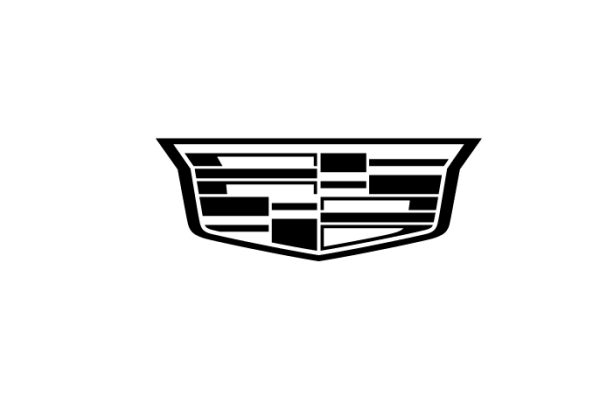Your OnStar customer service team is here for you. Always.
Whether you want help with your OnStar account, OnStar login information, OnStar Wi-Fi or just have questions about your OnStar services, we’re here for you.
Let’s connect.
However you feel like reaching out, we've got you.
Community
Check out how other Members are using OnStar. Ask questions. Search topics. Get insights. Make connections.
Chat
Online. Instant. Efficient. Great choice. Our Advisors are ready when you are.
Contact us
Want to call us? Write us? We’re always available.

Mobile app questions?
See some of our most-asked questions about starting and finding your car, locking and unlocking it, or checking its diagnostics, all from your phone.

Using your Wi-Fi® Hotspot
Read some useful tips about managing your car’s Wi-Fi Hotspot, adding data, connecting devices (you can connect up to seven!) and more.

Questions about your account?
Need help setting up your account? Need your account number? Wondering what’s in your account information? Get the answers you need here.
Got questions about your car?
Here’s where to find instructions, tips and support for your individual car and support services.