Ready to make every drive more entertaining? Let’s go!
Beat boredom on every road trip or errand. With Video Streaming
*Hulu subscription required.
Terms apply.



HD streaming? Where can I get it?
You can get HD streaming on select 2022 model year and newer vehicles, including:
- Chevrolet Suburban
- Chevrolet Tahoe
- GMC Yukon and Yukon XL
- Cadillac Escalade
- GMC HUMMER EV (front screen only, Hulu* only)
How does HD streaming work?
Let’s take a look.

In your car:
- For GMC HUMMER EV, use the myGMC Studio app on your front center display to access and stream content while the vehicle is in park.
- For Chevrolet, GMC, and Cadillac vehicles with rear-seat streaming, watch anytime and use your vehicle’s Rear Media App on the center display to control the rear screens.

Use the Rear Media App on the center display to:
- Play, pause, mute, lock, and turn content on and off
- View and set the streaming options for each rear-seat screen
- Use the vehicle speakers to listen to the content being watched on the rear-seat screens
- Start and stop screen mirroring (when two screens share the same content)

Use the rear-seat screens to:
- Log in to the compatible streaming partners*
- Browse or search content library
- Fast-forward and rewind content
- Connect your own device using the HDMI port
If you love being entertained, you’ll love Connect Plus.
See the OnStar plan that turns your car into a connected marvel with In-Vehicle Apps,
Connect Plus Highlights
In-Vehicle Apps
You want to stream Spotify,
Video Streaming
Let your passengers access their favorite shows and videos. Utilize content filters, set screen time and monitor with a “listen-in” feature.
Your car has the internet.
Browse the internet